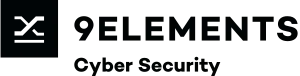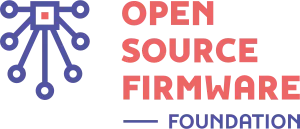Hallooooooo
This challenge becomes even trickier when you don't know in advance which logos will be in your logo row.
The Common Approach: Same Height for All
The most straightforward solution is to set all logos to the same height. Let's see how that looks.
All the logos are wrapped in an additional div (.logo). This is because we want a plain block element without intrinsic sizing, which images with width and height attributes typically have. By setting the height on the outer div and giving the image a height of 100% and width of auto, we ensure consistent sizing across all logos.
<div class="logo-row">
<div class="logo" style="--width:49; --height: 48;">
<img src="first-logo.svg" alt="" />
</div>
<div class="logo" style="--width:228; --height: 48;">
<img src="second-logo.svg" alt="" />
</div>
...more logos...
</div>.logo-row {
--base-height: 3rem;
--scale-factor-horizontal: 0.1;
display: flex;
justify-content: center;
align-items: center;
flex-wrap: wrap;
gap: 3rem 2rem;
}
.logo {
--base-ratio: calc(var(--width) / var(--height));
aspect-ratio: var(--base-ratio);
--factor-horizontal: min(
var(--scale-factor-horizontal) -1 var(--base-ratio) + var(
--scale-factor-horizontal
) + 1,
1
);
height: max(
var(--base-height) / 2,
var(--base-height) * var(--factor-horizontal)
);
}
.logo img {
width: 100%;
height: auto;
}
Let's Plug in Some Numbers
- Aspect Ratio of 1: (-0.1 * 1) + 1.1 = 1
- Aspect Ratio of 2: (-0.1 * 2) + 1.1 = 0.9
- Aspect Ratio of 3: (-0.1 * 3) + 1.1 = 0.8